A. Create approved project pages from the project database ¶
Once a project has been approved and funded, the person responsible for the project will be informed.
In the research project database, the form “Daten für die Projektseite im Internet eingeben” can now be used to order for the Internet.
https://projektdb.wsl.ch/myProjects
The project manager sends the form. The project is then automatically sent to the web team via a ticket and created for the internet.
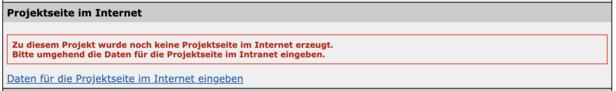
B. Applying for other research projects ¶
A research project that does not need to be created in the research project database can be applied for via the following link:https://projektdb.wsl.ch/addProject_Webpage
Here, too, the form must be completed and submitted so that the project can be created for the Intrent.
The project page is automatically sent to the web team via a ticket and created for the internet.
The named persons (project manager, web editor) will be informed when the project is available online.
The form information is sent to the web helpdesk, where the project is made available in TYPO3 and handed over to the person responsible for the web. This person makes the additions to the Contents and makes the project available to the public.