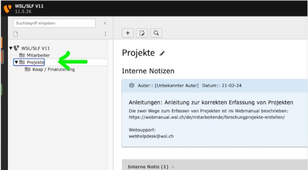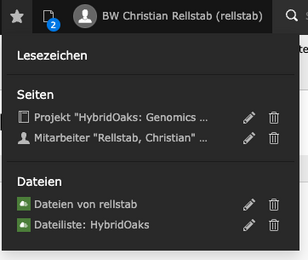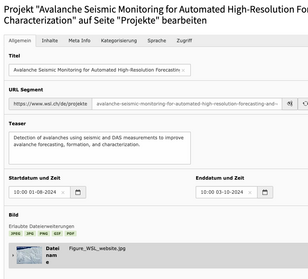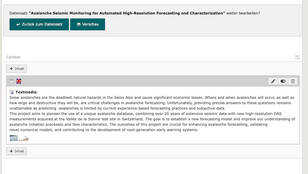If you have "ordered" the project in the database using the form, an automatic ticket will be generated in the Webhelpdesk with all the details.
As soon as the project has been created in Typo3, you will receive an e-mail with the necessary information.
Adjustments in the project ¶
Login: https: //www.wsl.ch/typo3/
1.) You will find your project in the "Projects" folder
2.) The image and other files in the "File list" folder: fileadmin/userupload/WSL/Projects/Year/Project folder
3.) Or directly in your bookmarks
Project editing
4.) The "General" tab contains all general information about the project
5.) The texts and files can be inserted/adapted in the "Contents" tab.
Related links: How do I edit content in Typo3?
Languages ¶
You would like to create the project in other languages:
Contact webhelpdesk(at)wsl.ch or the person who created your project in Typo3.