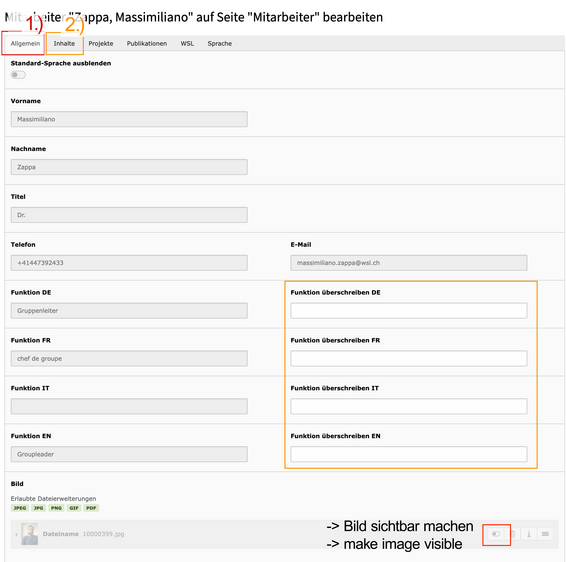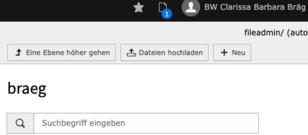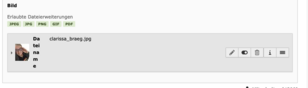Login Typo3 ¶
Contents ¶
Click on the bookmark star in the top right corner of your browser window and select Personal Homepage.
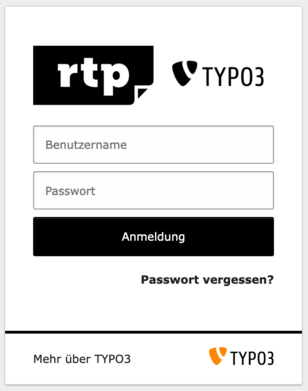
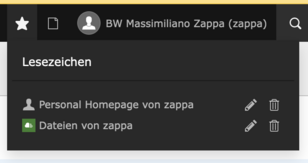
First simple adjustments ¶
1.) Make prepared employee photo visible (red) or link new photo
2.) If desired, overwrite (work) function and or edit/create content (orange)
Always save after making changes in one of the tabs "General", "Projects", "Publications".
Link new photo in Homepage (1) ¶
If no photo is available or another photo is desired, you can upload and link a new photo:
- In your bookmarks you will find a folder (green folder symbol) with your Windows name (here: "Files from zappa")
- Click on this folder and upload the new photo ("Upload files")
- In your bookmarks you can then click on your personal homepage (white page symbol, here "Personal homepage of zappa")
- In the "General" tab, scroll down under "Picture".
First delete the existing picture and select a new one. Otherwise just select the new picture here.
Edit content (2) ¶
- Existing content can be edited or new content created under the Content tab (red)
- If you have a lot of content, you can also display a table of contents at this level (orange)
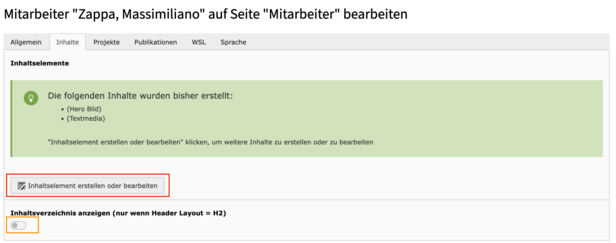
Generated content ¶
The following two contents are generated automatically. If you have your own list of older publications, we suggest you add them as a PDF document underneath in order to insure a correct chronological order.
- Project list
All projects in which you are involved are listed. If not, the assignment may be missing from the project document and you have to ask the person responsible for the project. - Publikationsliste aus Dora
As soon as the publication is recorded in the Dora repository, it appears on the Personal Homepage.
If you don't want to display something, you can delete single projects or delete Dora IDs.
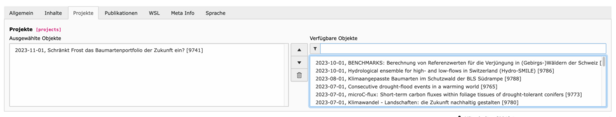

Languages ¶
The personal homepage is created automatically when you join.
The default language is German.
If you want the homepage in another language or in several languages, send an e-mail to the Webhelpdesk webhelpdesk(at)wsl.ch.
We will create the desired version.