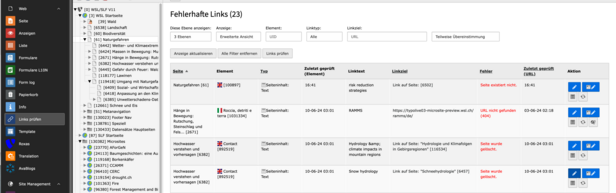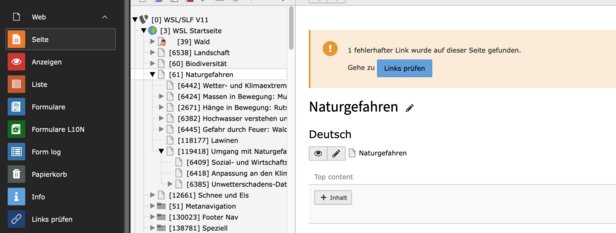Set bookmarks in the backend ¶
All Staff members already have two bookmarks on their personal homepage content page and the file list under the star.
Further bookmarks can be added using the icon in the top right-hand corner.
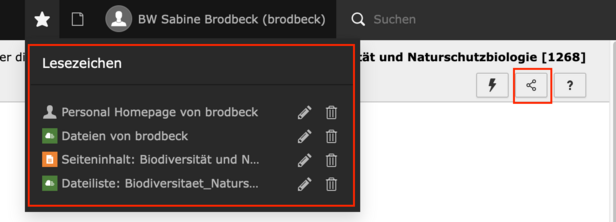
set internal /external Links ¶
SLF, WSL and microsites must always be linked internally.
Advantage: If pages are moved in Typo3, the Links are automatically adjusted. If internal pages are linked using an "external link", the link becomes invalid when pages are moved in Typo3, as the location is no longer correct, according to which the link URL is based.
Markup formatting ¶
Markup text markup can be made in image captions, H2-H5 and in the teaser texts for PR content (news teasers, etc.).
The markups are:
*italic* - italic
**bold** - bold
***bold italic*** - bold italic
<sup>superscript</sup> - superscript
<sub>subscript</sub> - subscript
­ - conditional line break
Links can also be created using markup:
[Link text](https://website.ch) - Link text
Check Links ¶
Links editing tools ¶
The broken Links are highlighted in yellow and can either be corrected or deleted.
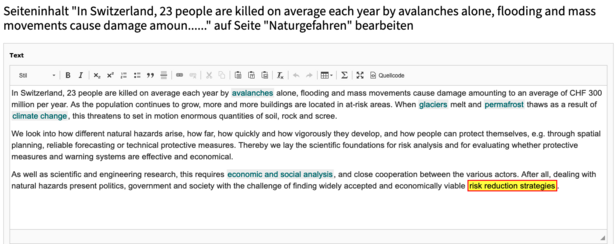
Some websites do not allow an external check, these external Links are displayed as broken by Typo3. These can be excluded from the check using the editing tool (5).