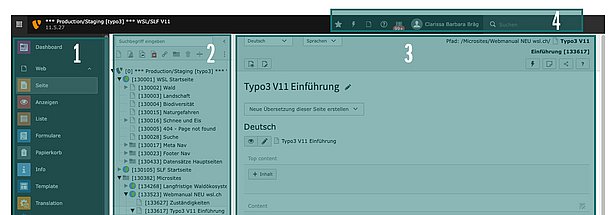The TYPO3 V11 user interface ¶
1. Module bar
Selection of various modules, such as
- "Page": Contents are maintained here
- "List": Page content is displayed as a list; this view is well suited for data records (project, publication, service, product, news, event)
- "File list": All media and files are stored here in folders
2. Page tree
Here you will find all pages and data records of the website
3. Content area
Maintenance and creation of Contents and data records
4. Top bar on the right
- text-based search
- Set bookmarks/favorites (star icon)
- Change user settings, change password