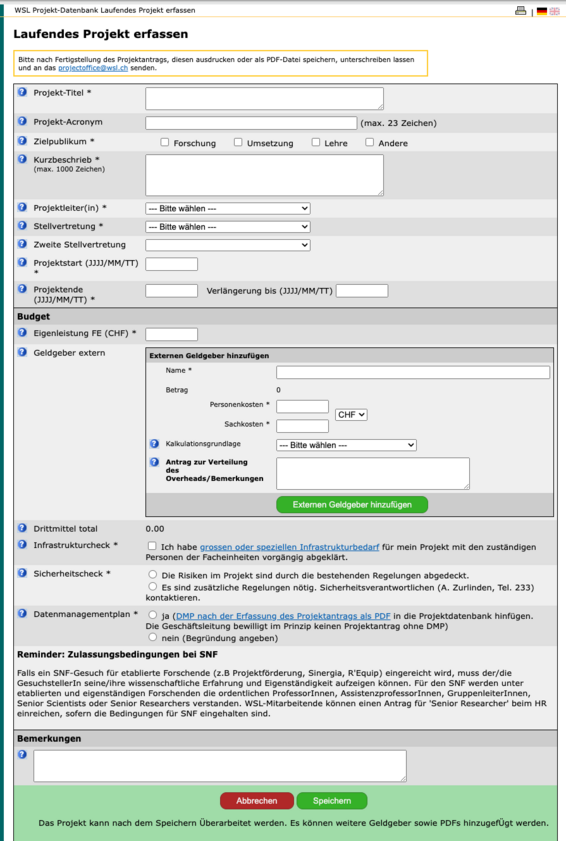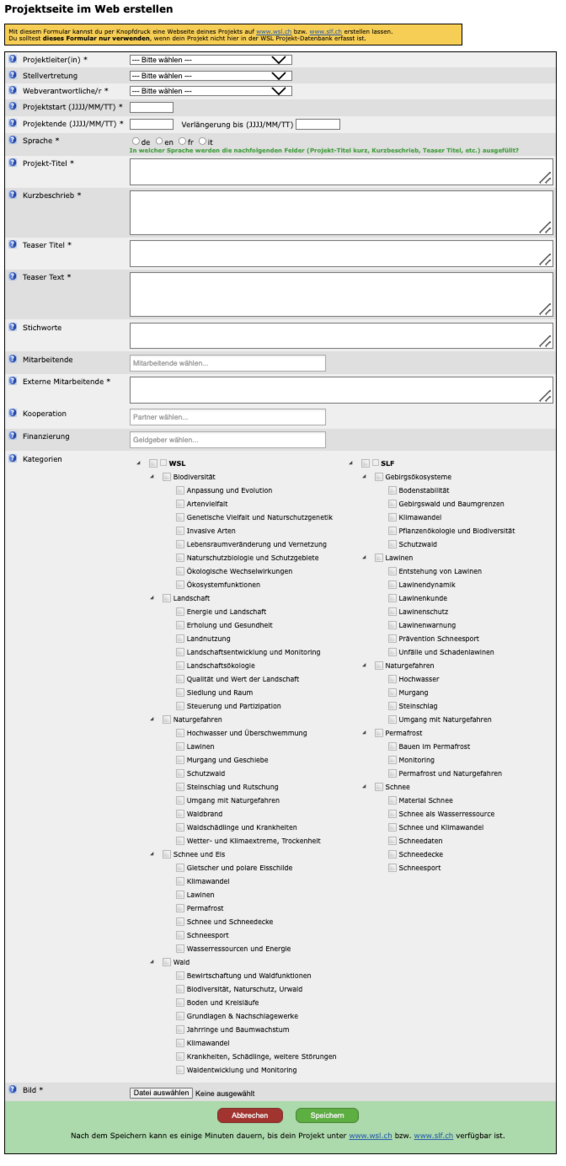Research projects are either
- projects approved by the Directorate or
- smaller projects without a research project database entry.
In the following we show how these get into the WSL/SLF-Web.
Guide to create project pages from the project database ¶
Once a project has been approved and is financed, the person responsible for the project is informed of this. The person responsible for the project must fill out the form "Enter data for the project page on the Internet" in the research project database for the corresponding project (intranet link).
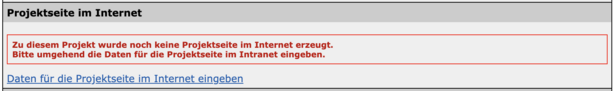
Guide to create non-research project database projects ¶
For the web implementation, the necessary information for a research project that is not created in the research project database is entered under the following link:
The same form fields must be filled in as described.
The actual project page is then created by the web helpdesk webhelpdesk(at)wsl.ch. The named persons (project management, web editor) will be informed when the project is available online.
Kontakt
The form fields in detail ¶
- Project lead and deputy will be pre-filled on the basis of the project applicatioin, but you can change it.
- Web editor: Who will manage the web page of this project?
Web editor and Project lead will receive a notice after the project has been created in TYPO3. - Projec start and project end are pre-filled. You may modify this now, or later on the web page.
Further fields in the non-research project form:
- Language: The project application will have one language. In TYPO3 you can add other languages.
Enter the corresponding information in the desired languages. -
Enter Project title = Title of the project page and teaser
-
Teaser title does not have to be filled in (will be adjusted in the form)
-
Teaser text (not longer than 250 characters) will appear in project search
-
Short description will appear in the content of the page as the project description
-
Keywords: do not have to be filled in (will be adjusted in the form)
- Employees: please specify WSL /SLF employees here
-
If external collaborators: Please enter name and link to their contact
- Enter cooperation partners / financial contributors by selecting them from the list. If you need new ones, please send a request to the webhelpdesk.
- Add categories: Which theme pages should show this project in their list?
- Teaser picture in the appropriate size. You need to have the copyright to the image in order to publish it.
Upon saving, the form information is sent to the webhelpdesk, where the project is made available in TYPO3 and handed over to the person responsible for the web page. He or she will be able to add content and makes the project available to the public.