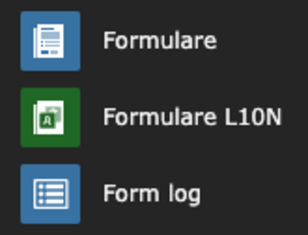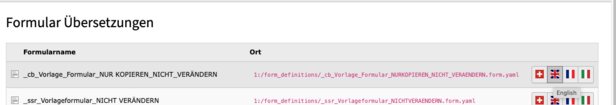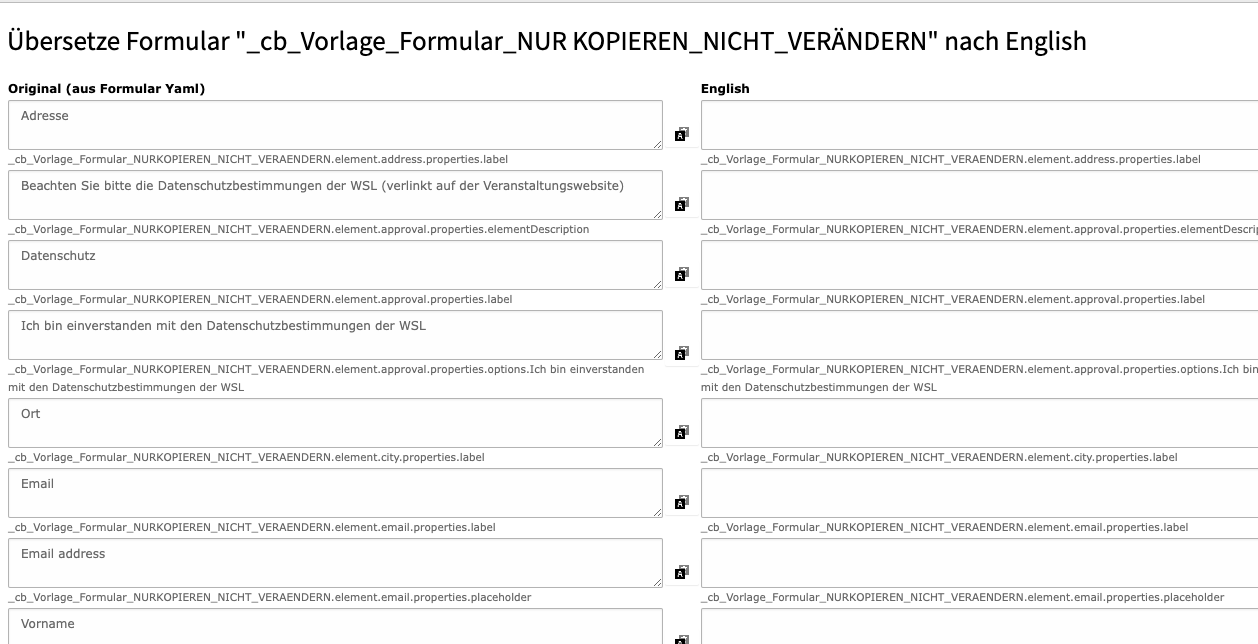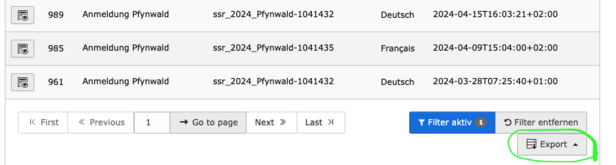Contents ¶
Overview ¶
- In the "Forms" section, copy and paste the template form and adapt it to your requirements (delete fields, add fields).
- The template is already translated into all 4 languages. If new fields are added, these must be translated again in "Forms L10N".
- The sent form contents can be exported in the "Form log" section.
Customize form from template ¶
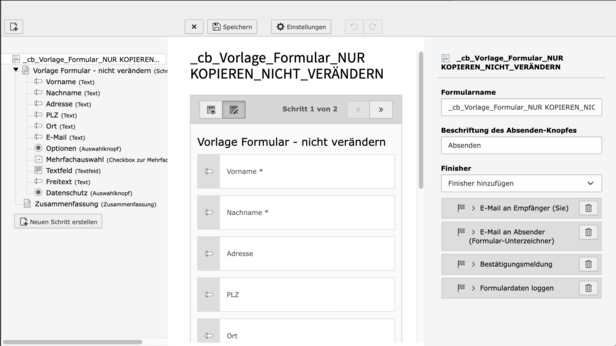
Left column: Table of contents of the form
Middle column: Delete and add fields. Attention: new fields may have to be translated into the other languages in the Forms L10N section
right column: Customize e-mail addresses and confirmation texts in the finisher
Set "Finisher" ¶
Right column
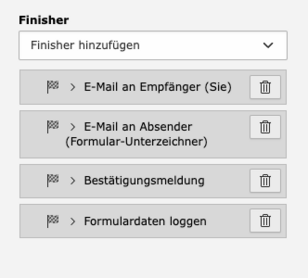

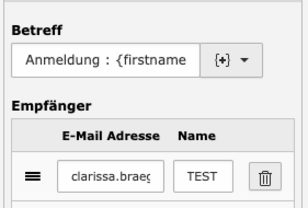
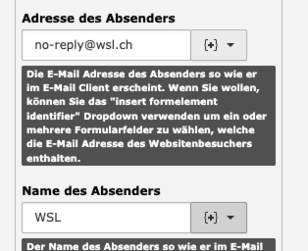
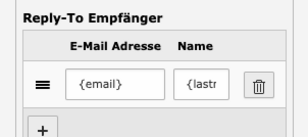
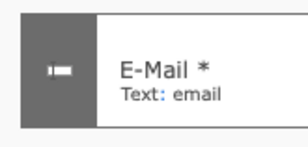
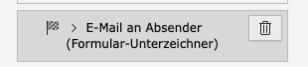
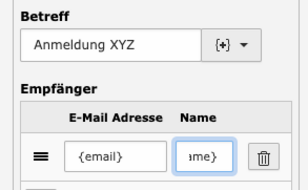
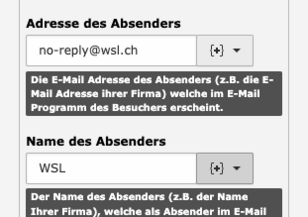
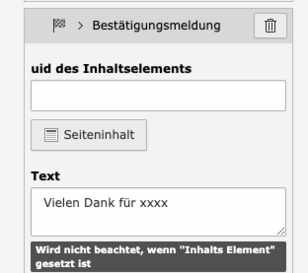
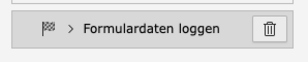
Form in English ¶
If the form is created in German and English, the fields must also be translated into German.
If the form is used in English and German, it must also be explicitly translated in German under "Forms L10N", otherwise the form will only be displayed in English on the German page.
This does not apply to French and Italian.