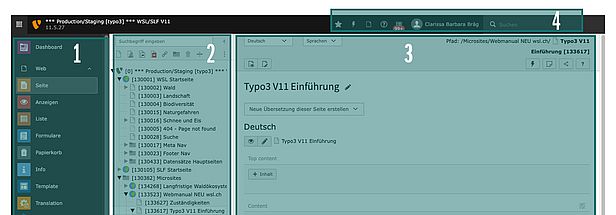Login Typo3
Old web pages on typoedit02
User roles
- Employee: can edit own home page and project pages
- Editor: can edit RU pages, projects and theme pages
- Managing Editor: in addition to Edior right has access to News, Events, Publications, Services & Products
- Admin: Reserved for core team
Take notice: There is no more front end editing, only backend.
Die TYPO3 V11 user interface
TYPO3 V11 user interface ist structured as follows - from left to right:
Module column
you can select to work in one of these moduls
- «Page»: to edit content
- «List»: shows content in list form, is well suited for working with data records
- «Filelist»: These folders contain media and files
- Pager tree
Shows all pages and data records of the entire web site - Content area
For creating and editing pages and data records - Top right bar
- Set bookmark (star)
- Delete cache
- Open recently used documents
- Change user settings and password
- Search
Drag & Drop
You can use drag'n'drop to move or copy pages (hold down the control key at the same time). Content elements can also be easily moved up, down or into a grid element using drag'n'drop (click and hold on the gray bar of the element). To move the page below another page, drag it exactly to the desired parent page. If you additionally hold down the control key (ctrl) while moving a page, a copy of the page will be created.